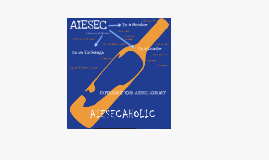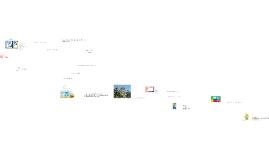WWDC-2020
Transcript: WWDC 2020 Highlights Intro iOS 14 By using App Library, you will be able to categorize your own applications. Title Title The Maps became more interactive and easier to use with the guides added to the maps. In addition, special routes can be created for Electric Vehicle owners. Bicycle use has increased slightly due to the virus. Already in the world and in America, bicycles are becoming more and more popular. Apple made a move to facilitate the travel of the drivers and added Cycle Directions and warnings (stairs, slope, etc.) to its maps. These cycling directions are starting with New York City, LA, the San Francisco Bay Area, plus an unspecified number of cities in China including Shanghai and Beijing Title By using the Picture in Picture feature, you can now watch the content played in a small window while doing any work. Title Title iOS 14 now has a Translate app. Thus, you will not need to download translate applications anymore. Title With the help of Car keys, you can now open your car with your own iPhone. If your keys goes missing, you can turn off your keys remotely via iCloud. With App Clips, you can quickly get what you need right when you need it. App Clip is a small part of an app. Being lightweight and easily discoverable causes App Clip to be fast. You can also open the application with a single tap via the pop up, and you can also pay with a single tap. Title iPad OS 14 With the new sidebar, exploring Photos just got easier. You can move the photo you want to drag to anywhere you want by holding it down. Title Search Bar, redesigned with compact design you can now search over any application. You can also quickly go where you want to go by typing just a few characters. Title Title One of the biggest rebuilt is with Apple Pencil, which, though slick, has always felt under utilised on the iPad. Now, using a function called Scribble, iPadOS can convert handwriting to text in any field. You can double-tap to select specific pieces of handwriting and edit to the extent where the iPad seemingly treats handwriting the same as typed text. Just scribble to delete the text. You can also call any number directly. The Search function gets an overhaul, too, as Apple has made now made it a Universal Search where it can treat as an app launcher, contact finder, web searcher as well as find references with documents themselves. Title Title As with iOS, Calls will no longer cover the entire screen, compact notification that can be tapped or flicked away to dismiss all while not disturbing what you were looking at or working on. Incidentally, this new feature works on calls in third-party apps as well. Topic 3 watch OS 7 Now you can have Multiple complications for one single app. The Weather app, for example, can have a complication for the temperature as well as the UV index. You can share your Watch Face, complete with complications with your contacts, or in the App Store. Title Title You can get Cycling directions, just like on iOS 14. It works pretty much the same way, with elevation information, and the neat little feature which tells you. Title Apple is launching Dance workout tracking, which can determine different styles of dance, combining data from the gyroscope and accelerometer to track your workout. watchOS 7 also now tracks activities such as strength training. This data can all be visible in the Activities app in iOS 14. Title The most interesting, and waited, Apple Watch update, however, is Sleep tracking. The company took its good sweet time getting to this much-asked-for feature, and says it is adopting a more holistic approach to sleep tracking. It takes into account your sleep-duration goal, which is said to help you get to sleep on time, and uses machine learning to track micro movements during sleep Title Other new feature called ‘Wind Down’, also available on iOS 14, which is supposed to help you transition more easily to sleep time. The feature turns on Do Not Disturb, as well as switching over to a calming watch theme. When it’s time to wake up, you can choose gentle wake sounds. Title A hand-wash tracking mechanism stands out given the global pandemic we’re facing. The watchOS uses on-device machine learning for motion tracking and sound detection in order to ensure users are washing hands for a prescribed amount of time. macOS Big Sur The macOS Redesign is rather lovely aesthetically. Apple’s new head of user interface design Alan Dye appeared in a video to talk tweaked app icons, glyphs, symbols and the rest. Dye says Apple has “reduced complexity” with buttons that disappear when you don’t need them and explained that the OS sounds have been refined. The translucent menu bar, in particular, and new pops of colour in apps like Mail are nice touches. Title Title Finder’s sidebar is stretched from top to bottom. Thus, a more modern and pleasant appearance was obtained. A streamlined sidebar was designed, including in other apps. New macOS Big Sur includes Control Center with quick