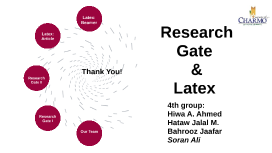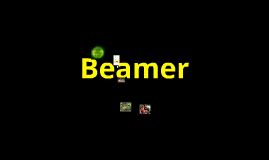Latex & Research Gate
Transcript: Research Gate & Latex Thank You! 4th group: Hiwa A. Ahmed Hataw Jalal M. Bahrooz Jaafar Soran Ali Our Team our Team Hiwa A. Ahmed Particle Physicist Hataw Jalal Computer Science Soran ali arabic language Bahrooz Jaafar International Relations Research Gate I What is Researchgate? - how to create researchgate account? by Bahrooz Jaafar Researchgate is a European commercial social networking for scientists and researchers - to share papers, ask and answer questions, and find collaboration. Title Basic Function = Academia -Researchgate, wants to be a social media hub for researchers & scientists - to post papers, talk, conf, discussions, join listening Title Title Title Title Title Title Title Title Title Title Title Title Title Title Title Title Title Research Gate II Research Gate II How To Add Research Paper What is Latex? Latex: Article LATEX (pronounced LAY-tek or LAH-tek) is a tool used to create professional-looking documents. It is based on the WYSIWYM (what you see is what you mean) idea, meaning you only have focus on the contents of your document and the computer will take care of the formatting. Instead of spacing out text on a page to control formatting, as with Microsoft Word or LibreOffice Writer, users can enter plain text and let LATEX take care of the rest. How to get Latex? How to get Latex? 1- Offline platform: Download MiKTeX . Then, install it. Download Tex editor such as Texmaker or TeXstudio. Then, install it. 2- Online platform: Create an account on overleaf website "https://www.overleaf.com/". Overleaf Go to the overleaf website: https://www.overleaf.com/register Overleaf account Overleaf is a great on-line LaTeX editing tool that allows you to create LaTeX documents directly in your web browser. Overleaf interface Once you are logged in, you should see the Overleaf Project Management page. Your Account New Project New Project To start a new project from scratch, in the main page click the New Project button, you will see the next drop-down menu. First Document First Document After clicking the Blank Project. A box will open where you should enter the name of your new project, then click Create. After that you will be redirected to the editor. Setting Menu pdfLATEX LATEX XELATEX LuaLATEX Article Article This part is called preamble. In the preamble, you define the type of document you are writing and the language, load extra packages you will need, and set several parameters. This part is called body. Everything included inside the \begin{document} \end{document} commands will be rendered in the final document. Output Output Output Output Online Platform Latex: Beamer Communicating and sharing your work effectively with colleagues, supervisors and the general public often requires the preparation of a suitable presentation, tailored to that audience. Create New Project To start a new project from scratch, in the main page click the New Project button. Create New Project Presentation Style Presentation Style Open Presentation Template Open Presentation Presentation Presentation or Beamer Beamer is a powerful and flexible LaTeX class to create great looking presentations. How Edit Information You can edit the frame title, author and date How Edit Information How Insert Bullets How Insert Bullets How Create Block How Create Block How to Insert the Figure or Image Insert Figure Divided Slide into Two Column Insert Two Column Final Output After we have finished ,we can do these steps in order to get the output. Output 1. Click recompile button 2. We will download the presentation in PDF file. 3. We can share with the participants