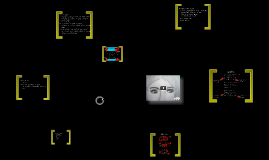Tableau
Transcript: Tableau in the Classroom What is Tabelau? What is Tabelau? The name of this strategy comes from the term tableau vivant which means “living picture.” In this activity, students recreate a moment in time, a definition, a concept, or an idea. This is done using their bodies, facial expressions, props, and potentially, a small script. Critical Reading Extension: Students choose a character, object, or portion of the problem to bring to life. After the initial freeze frame, each actor comes to life, expressing the thoughts, feelings, or attributes of that character or object. ELA / History ELA / History Tableau is very simple to implement into these subject areas: History: Recreate a moment in time using historical pictures and information. EX. Engraving made by Paul Revere EX. Civil War EX. Urbanization or Industrialization ELA: Recreate a scene from a novel, article, short story, etc. EX. The Trial in To Kill a Mockingbird EX. Literally all of The Crucible EX. Literary Devices or Vocabulary Industrialization Industrialization Trial Scene Trial Scene Tableaus Tableaus Science Science Tableaus can be used to explain a concept, a phenomena, a term, or a method: Parts of a cell The Water Cycle The Scientific Method Anatomical Heart Molecular Structure Shark Week More specifically, the Megalodon Math Math Betcha didn't think we could use Tableux in MATH: .....you're right. Confusion Confusion Examples: Examples: ........... But really: But really: Order of Operations Angles Proofs Equations Formulas Order of Operations Order of Operations Important Takeaway Important Takeaway Detail #1