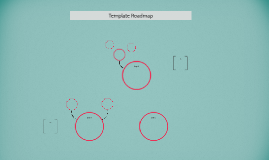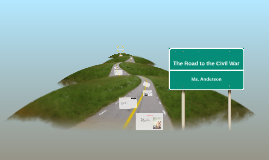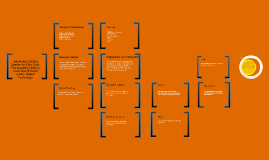Civil War Roadmap Template
Transcript: Event #10 Why this is.... Date: Summary: Explain, evidence, examples Why it is important to the start of the Civil War Details Explain, evidence, examples Date: Summary: Explain, evidence, examples Why it is important to the start of the Civil War Event #6 Event #8 Ms. Anderson Date: Summary: Explain, evidence, examples Why it is important to the start of the Civil War Date: Summary: Explain, evidence, examples Why it is important to the start of the Civil War Date: Summary: Explain, evidence, examples Why it is important to the start of the Civil War Event #5 Date: Summary: Explain, evidence, examples Why it is important to the start of the Civil War Event #2 Event #7 Civil War Starts.... Date: Summary: Explain, evidence, examples Why it is important to the start of the Civil War Date: Summary: Explain, evidence, examples Why it is important to the start of the Civil War Event #4 Event #9 Date: Summary: Explain, evidence, examples Why it is important to the start of the Civil War Date: Summary: Explain, evidence, examples Why it is important to the start of the Civil War Date: Summary: Explain, evidence, examples Why it is important to the start of the Civil War The Road to the Civil War More stuff that is fun Event #1 A story Event #3 What this is.....