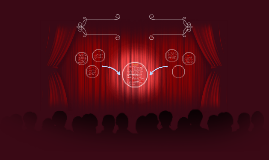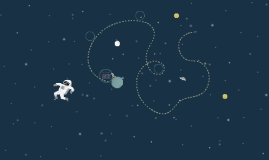Indesign
Transcript: InDesign is a program that allows you to lay out graphic elements on pages for print, hence the term page layout. If we continue with our brochure example, you'd create a landscape (wide) 8-1/2" x 11" page and begin importing photos, art, and text and positioning it where you want it all to be. One other very important feature of a page layout program, and InDesign's other main purpose, is its output features. Open in design and you will be presented by an introduction screen. It is here where we will start to create the new document. Topic If you sent a layout made in Illustrator to a printer, they'd place that Illustrator file in InDesign before running it. Do try not to send a printer a layout made in Photoshop, because while they'll also place that Photoshop file in InDesign before running it, they'll have a good laugh at your expense first. The origin of the ruler can be set to spread, page or spine. By selecting spread, the ruler will start from the left hand side of the document and span across the spread of the document. Try to plan out your design before hand so you can predict you margin and gutter size. now take the outside value and half it for your gutter, 7.5mm When setting margins I like to progress my sizes from smallest to largest in the following order: inside, outside, top, bottom.When entering the values make sure that the link symbol at the center of the margins column is not ticked. When ticked it will make all the margin settings the same. If this is a document setup you are likely to use again in the future, navigate to the Save Preset button and press it. Give it a name and press OK. Next time you open InDesign this preset will be set up ready. Step 6 Ok, back to the introduction screen. On the right hand side select creat new document. Another floating screen will appear. Now before you format the document it will save time to have a rough idea of the kind of document you want to set (do a sketch for a rough mockup). Step 4 Description of program Step 1 Description cont. Step 3 Step 8 By: Niza Sexton & Shawn Phillips InDesign is built to play well not only with desktop printers, but with the high-end printing and plating systems of real-world print shops. InDesign offers controls and settings printers use to ensure that your brochure will print properly from their mega-machines. Photoshop and Illustrator do not offer such fine controls. Step 2 Questions ? Step 9 https://helpx.adobe.com/indesign/how-to/new-document-in-indesign.html Indesign Step 7 Within the page size division you have a drop down menu with a selection of popular presets that are used worldwide. If you want to enter a custom size you can do so be typing directly into the width and height boxes. You can also define the orientation to portrait or landscape. You can make posters, flyers, brochers, magazines, newspapers, and books. Step 5 Description cont. Video What to know about Indesign. Again the bleed option has a link feature which in this case is best ticked to make the bleed settings the same. Slug can be used to place information and notes which will be seen by a printer and then cut off along with the bleed. Purpose of this program