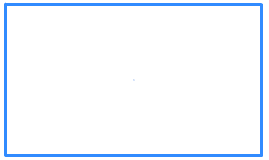Data Center
Transcript: Case:Data Centre @ WE School Data Center Architecture Computer room air conditioners(CRAC's) Cooling Servers UPS Lighting systems Management of air flow Measurement of Energy Consumption ISO 50001 IN A DATA CENTRE Point of loss of energy 1) Set up access processes 2) Implement Tagging 3) Replacement of wooden framework and a good quality glass with no gap. 4) Use of optic fiber cable in patch panel switch 5) Color coding for port identification. Light Efficiency Power Capacity of UPS: 80KVA Power Consumption: a)Under normal condition: 40% b)During peak hours (Events organized): 61% Lighting systems : luminance decides the power bill. 166 computers connected to server Air Conditioner: Optimum Temperature: 18- 19 deg celcius ( cooling from below ) 4 tonne - 1 1.5 tonne - 2 ( for coolin battery power bands) 1 tonne - 2 Implementation Issue:Mixing of Hot and Cold Air. Solution: Use blanking panels (or flat sheets of metal) to close off empty rack slots Rigid Enclosures: Build rigid enclosures to fully separate the heat rejected from the rear of IT equipment from the cool air intakes on the front. Hang plastic curtains (like those used in commercial refrigerators) to seal off the cold aisle. Enclose areas with components that run hotter (such as power supply units or PSUs) with plastic curtains. A Brief about ISO 50001 Centralizes an organization's IT operations and equipment It stores, manages, and disseminates its data. House a network's most critical systems and are vital to the continuity of daily operations. The benefits of ISO 50001 Certification in a data center Energy Cost Savings Reduced Greenhouse-Gas Emissions and Carbon Footprint Increased Energy Awareness among Staff Greater knowledge of Equipment Efficiencies Informed decision-making processes from system design through to operation Structured approach to the Right First Time methodologies Improved corporate image and credibility among stake holders, regulators, customers, prospective clients and the public Improved operational efficiencies Improved maintenance practices Mixing of hot and cold air power conversion Losses in UPS Inefficient Lighting Data Center Issue: Unnecessary wastage of lights and electricity because of constant consumption Solution: Usage of CFL bulbs Sensor-driven, occupancy-based lighting to ensure lights only activate when employees in various areas of the data centers need them "THANK YOU" Team Members: Ravneet Kaur 30 Bhavin Khona 32 Priyal Kumar 34 Priyanka Lunawat 36 Rahul Mahajan 38 Niswarth Mohanty 40 Aniruddh Naik 42 Major soures of energy consumption Power Usage Effectiveness Ratio of total amount of Energy used in a Data centre to the energy delivered to the IT Equipment unit Ideal PUE = 1.0 Industry Average Things WE will do @ WE Data centre