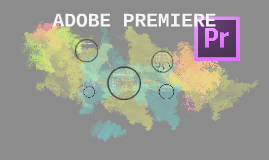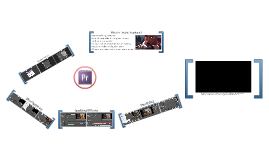Adobe Premiere
Transcript: Adobe Premiere Pro is used by broadcasters such as the BBC and the The Tonight Show. It has been used in feature films, such as The Social Network, Captain Abu Raed, and Monsters, and other venues such as Madonna’s Confessions Tour. Pros: A new, vast array of tools at your disposal, faster editing speed, supports playback and the workflow is much quicker with other codec’s, including AVCHD and HDV. Cons: Can still occasionally crash. Conclusion: This is the most reliable and efficient editing software currently being sold. Whether you are editing in a professional capacity or in your leisure time, the Adobe Premier is the ideal choice and will fulfill all of your desires, making it the new zenith of editing technology. Adobe Premiere Updates Desktop software Adobe Photoshop, Adobe InDesign, Adobe Illustrator, Adobe Fireworks, Adobe Soundbooth, Adobe Acrobat and Adobe Audition Server software Adobe ColdFusion, Adobe Content Server and Adobe LiveCycle Enterprise Suite, Adobe BlazeDS Formats Portable Document Format (PDF), PDF's predecessor PostScript, ActionScript, Shockwave Flash (SWF) and Flash Video (FLV) Web-hosted services Adobe Kuler, Photoshop Express, and Acrobat.com Web design programs Adobe Dreamweaver, Adobe Contribute, Adobe Muse, Adobe Flash Builder, Adobe Flash Catalyst, Adobe Flash, and Adobe Edge Video editing and visual effects Adobe Premiere Pro, Adobe After Effects, Adobe Prelude, and Adobe SpeedGrade eLearning software Adobe Captivate Organizational software Adobe Extension Manager and Adobe After Effects Web content management Software Adobe Web Experience Management (WEM) It is a timeline-base video editing software application. It is part of the Adobe Creative Suite, a suite of graphic design, video editing, and web development programs. Adobe Premiere Editor's Review why choose Adobe Premiere?? Prepared by: Dorothy D. Aromin Session ENDS! Products of Adobe These updates have helped to make the Adobe Premiere the ultimate editing software, that you can use to edit on a laptop in the privacy of your own home or professionally within a media context. The system runs in a vastly smoother and faster fashion than previous models and there is the extra opportunity to use Adobe Title Designer, MPEG-2 export, DVD authoring and several powerful audio tools to help mold and define your desired video production. History of Adobe Premiere Video Presentation and Example What is ADOBE? Adobe Systems Incorporated is an American multinational computer software company headquartered in San Jose California, United States. The company has historically focused upon the creation of multimedia and creativity software products with a more-recent foray towards rich Internet application software development. Adobe was founded in December 1982 by John Warnock and Charles Geschke. The company name Adobe comes from Adobe Creek in Los Altos, California which ran behind the houses of both of the company’s founders. Adobe Premiere has upgraded many of its functions, meaning that you can work more productively with Real-Time Preview, and it continues to provide unequalled hardware support, whilst the latest software has the most adaptable DV-editing tools on the current market. Over the last decade Editing has turned from a cult trend that could only be performed on large and expensive machines, into an everyday activity that can anyone can learn to use, and the Adobe Premiere is the latest progression in this trend. Premiere 4.2 Premiere 5.0, 5.1 Premiere 6.0, 6.01 Premiere 6.5 Premiere Pro (AKA Premiere Pro 1, Premiere 7, PPRO) Premiere Pro 1.5 Premiere Pro 2 Premiere Pro CS3 (2007) Premiere Pro CS4 (October 2008) Premiere Pro CS5 (April 2010) Pemiere Pro CS6 (May 2012) Quite a few changes to the interface. Introduction of Adobe Prelude and SpeedGrade. Three-way color corrector, adjustment layers, new preset browser, rolling shutter repair effect. Introduction of Adobe Creative Cloud. ADOBE PREMIERE Adobe Premiere FACTS: