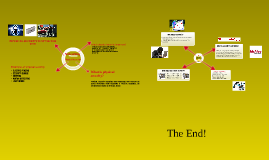Network Security Presentation
Transcript: Prepared by: Fajer Al.Mousawi Computer Engineering Student College of Engineering & Petroleum Kuwait University IT & Internet Three Main Topics - Importance of the Information Technology (IT) & the Internet. - But Be Careful (BBC): Types of Computer Threats. - How to protect your computer. Importance of the Internet & IT *A kind of global meeting place where people from all parts of the world can communicate with each other. *The "internet" is a gigantic library, as well as a world-wide message board, telephone network, and publishing medium. *It is open 24 hours a day, and you can find anything you want there; information about almost any subject is available in depth and up to date. Some of the things that you can do via the Internet are: E-mail: send and receive instant electronic messages, which works like writing letters. Your messages are delivered instantly to people anywhere in the world. Access Information: Any kind of information on any topic under the sun is available on the Internet. The ‘search engines’ on the Internet can help you to find data on any subject that you need. Online Shopping: There are many online stores and sites that can be used to look for products as well as buy them using your credit card. You do not need to leave your house and can do all your shopping from the convenience of your home. Downloading Software: download games, music, videos, movies, and a host of other entertainment software from the Internet, most of which are free. Information Technology is related to studying, designing and developing the information related to computers. In business: There are many businesses which are in need of the software packages for satisfying their operational as well as functional needs. Education: helps the students as well as the teachers in studying the course material easily because of fast access. Studying the subjects with the help of online libraries and dictionaries has made grasping and increasing the knowledge easy for the students. Computer Security Threats As Internet and e-mail become an ever-increasing part of our 21st-century lives, the myriad dangers and risks that come with them are increasing too. What is a hacker? The term hacker was once used to describe a clever programmer. Today, it’s applied to those who exploit security vulnerabilities to break into a computer system. You can think of it as electronic burglary. Hackers regularly break into both individual computers and large networks. Once they have access, they may install malicious programs, steal confidential data, or perhaps use compromised computers to distribute spam. Types of hacking and threats Viruses A software virus is a parasitic program written intentionally to alter the way your computer operates without your permission or knowledge. A virus attaches copies of itself to other files such as program files or documents and is inactive until you run an infected program or open an infected document. When activated, a virus may damage or delete files, cause erratic system behavior, display messages or even erase your hard disk. A virus may spread through email and instant messenger attachments, through infected files on floppy disks or CD-ROMs, or by exploiting a security flaw in Microsoft Windows. Macro Viruses Macro viruses are malicious macro programs that are designed to replicate themselves from file to file and can cause damage to the files on your computer. They spread whenever you open an infected file. Macros can be written in documents created by Microsoft Word, in spreadsheets created by Microsoft Excel and in many other kinds of documents. Trojan Horses Trojan horses are programs that appear to serve some useful purpose or provide entertainment, which encourages you to run them. But these programs also serve a covert purpose, which may be to damage files, to place a virus on your computer or to allow a hacker to gain access to your machine. More commonly these days, you can be enticed into running a Trojan by clicking a link on a viral web site or in an email. Worms Worms are programs that replicate and spread, often opening a back door to allow hackers to gain access to the computers that they infect. Worms can spread over the Internet by exploiting security flaws in the software of computers that are connected to the Internet. Worms can also spread by copying themselves from disk to disk or by email. Zombies A Zombie is a dormant program that lies inactive on a computer. It can be activated remotely to aid a collective attack on another computer. Zombies don’t normally damage the computer on which they reside but can damage other computers. Zombies often arrive as email attachments and when the attachment is opened they install themselves secretly and then wait to be activated. Phishing A Phishing attack is when you are sent an email that asks you to click on a link and re-enter your bank or credit card details. These emails can pretend to be from banks, Internet service providers,